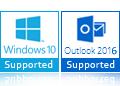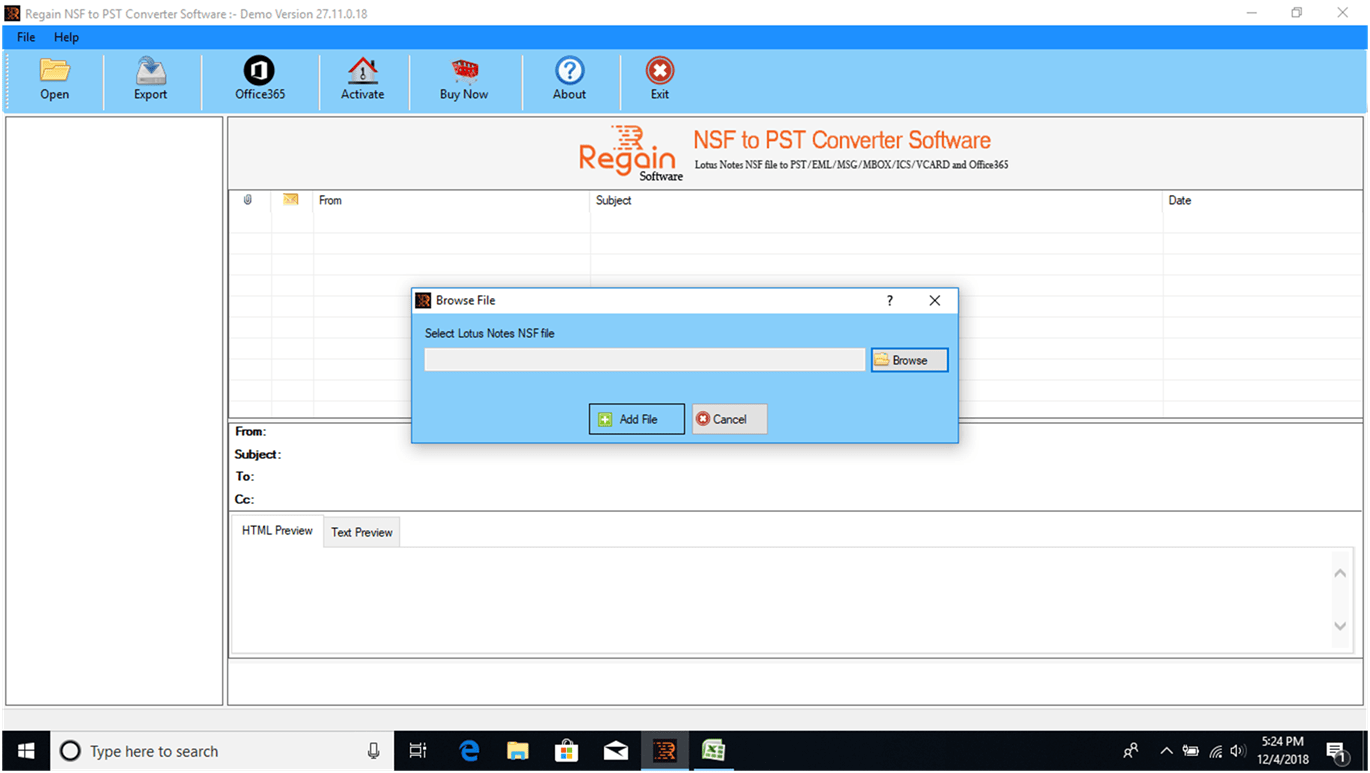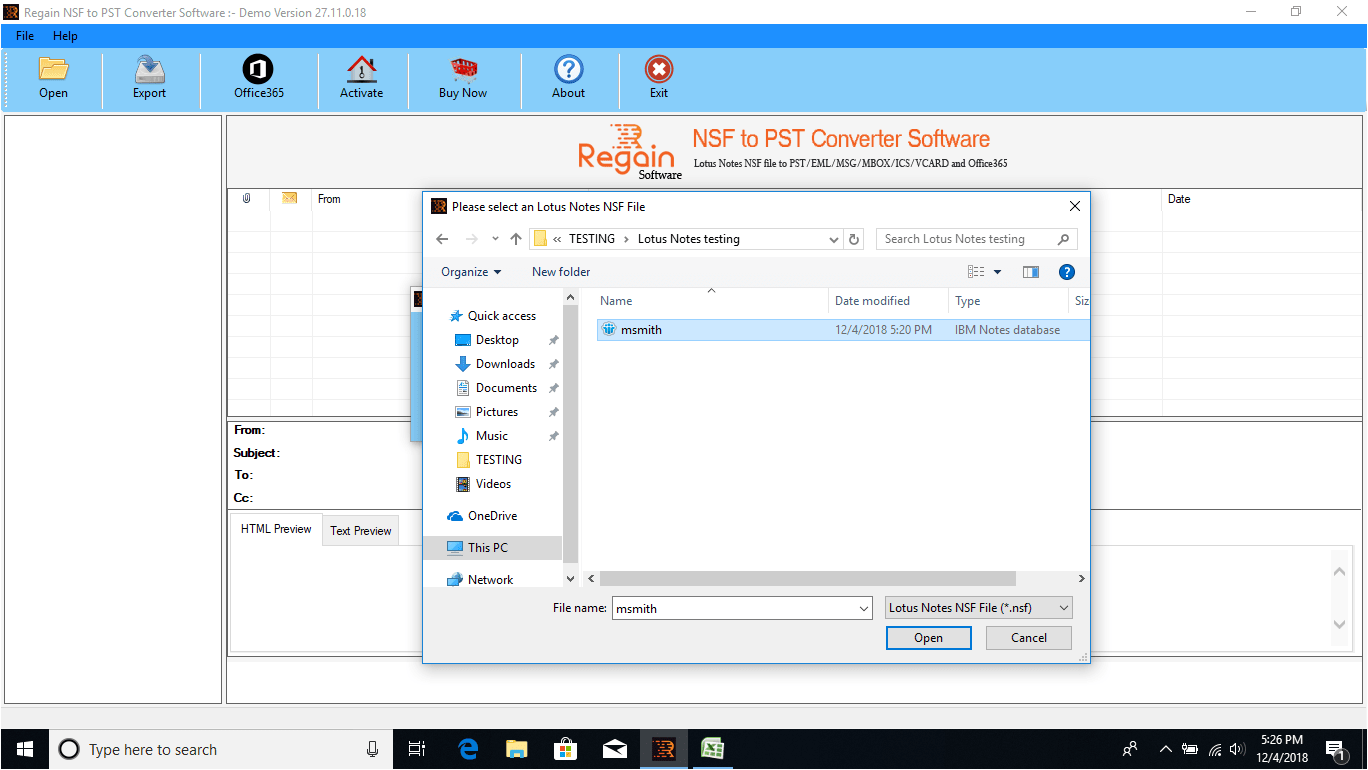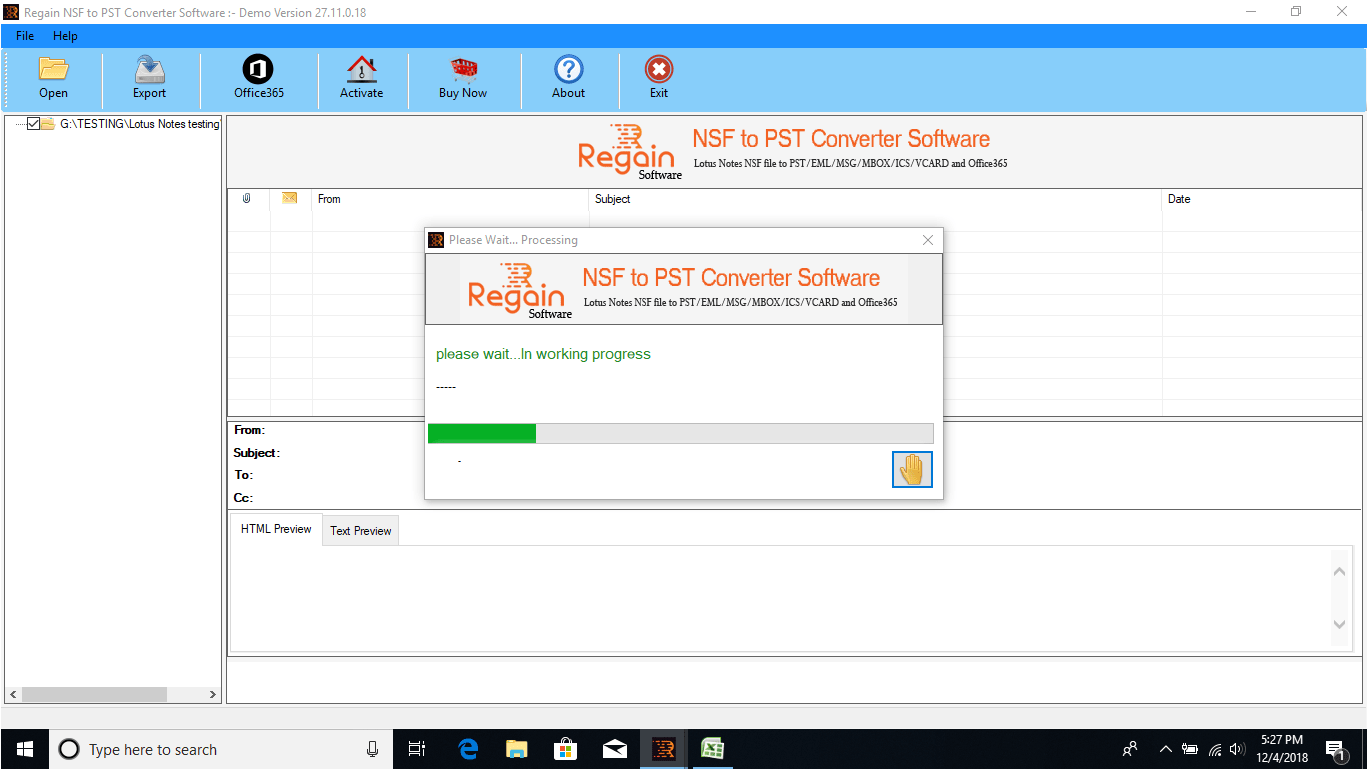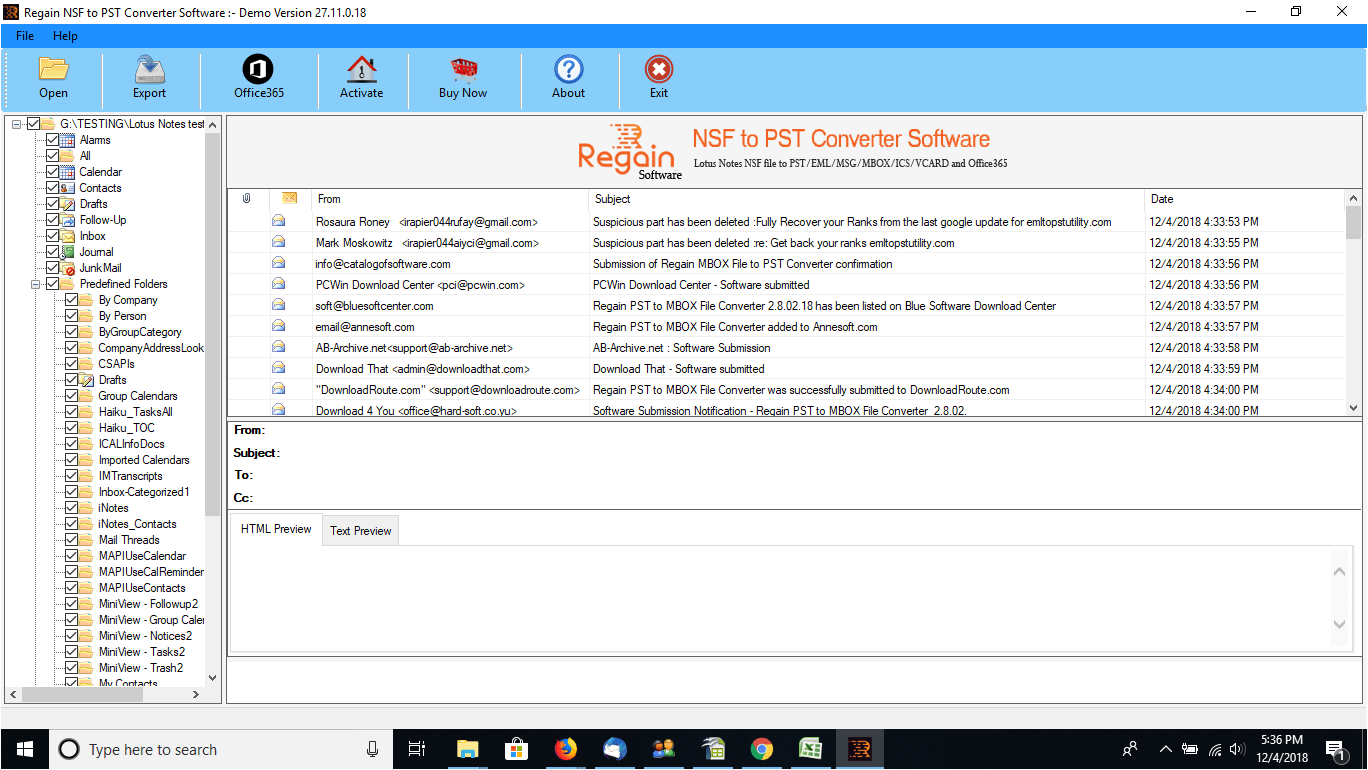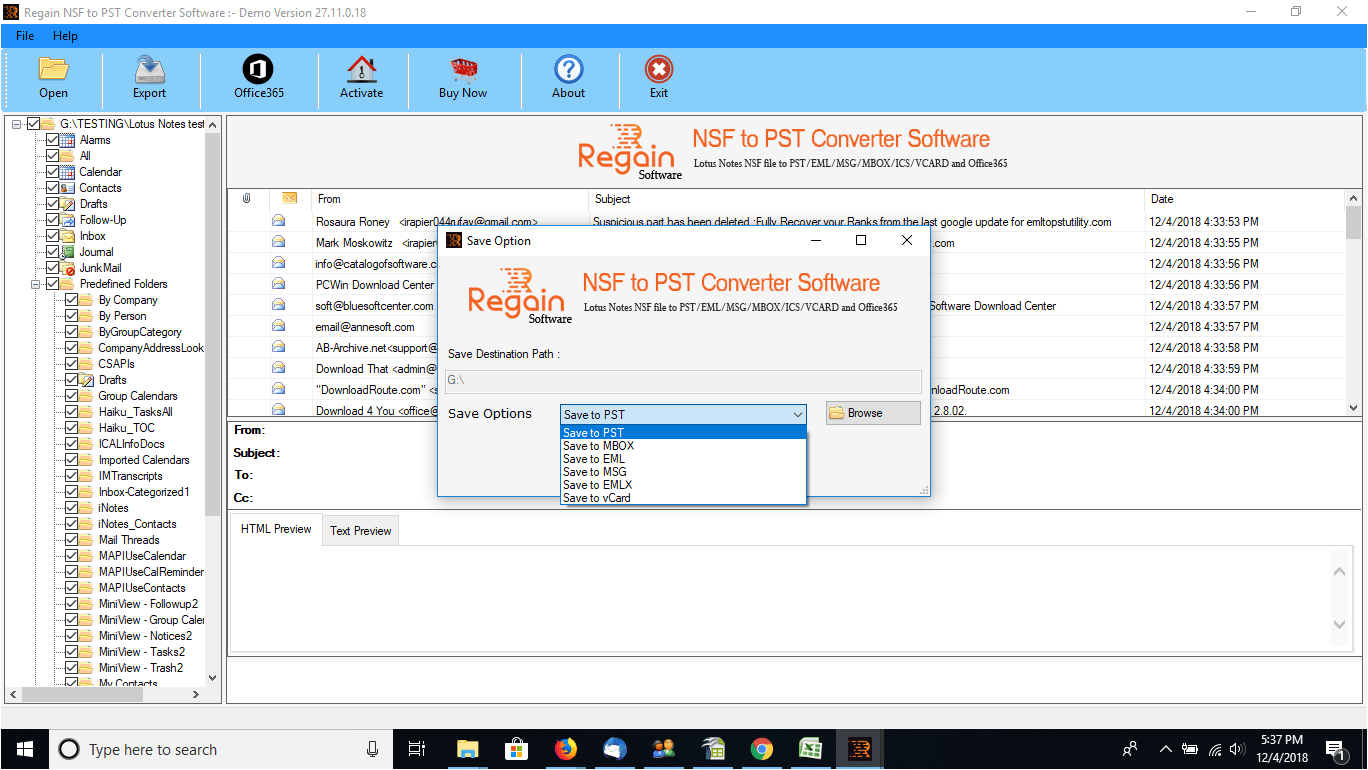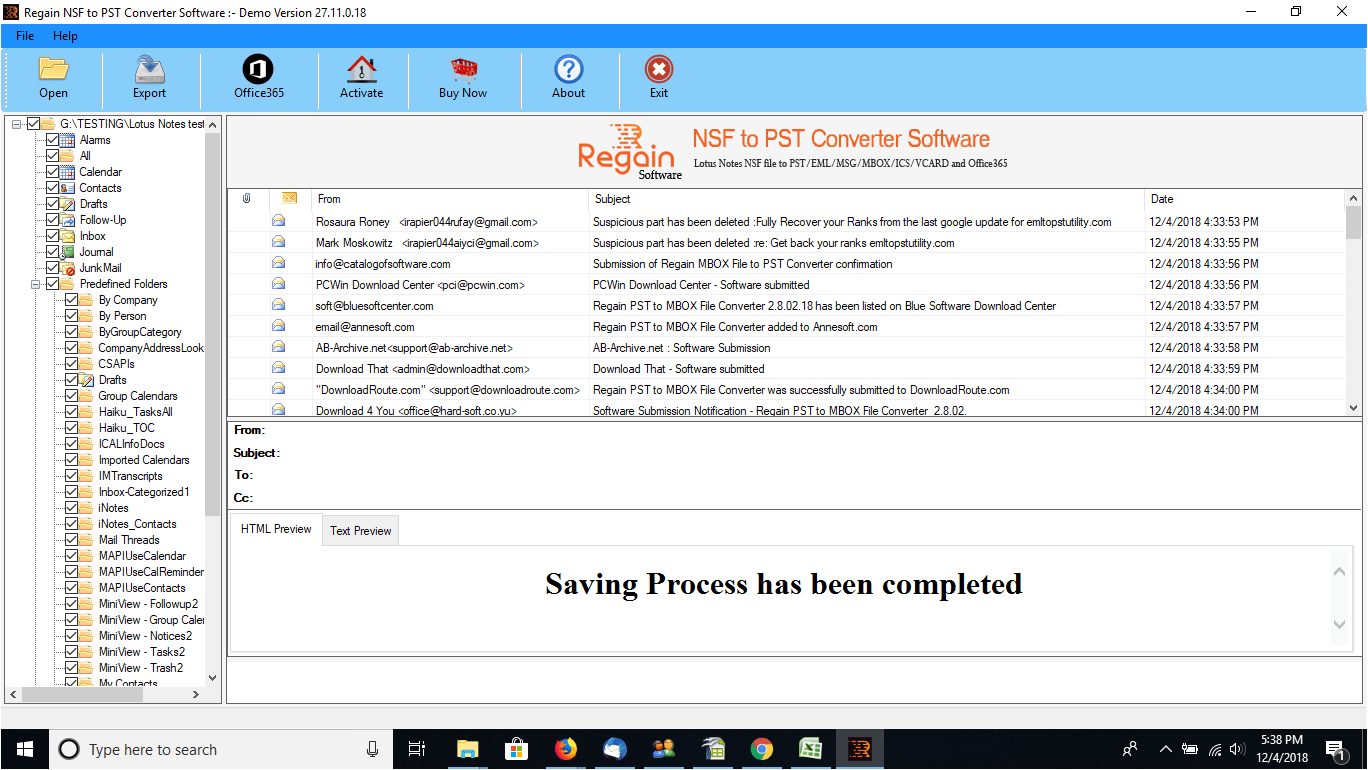Lotus Notes to Outlook
Migrate Lotus Notes Mailboxes to Outlook Platform in just few clicks.

- Perform the instant conversion of Lotus Notes NSF file to Outlook PST
- Converts Lotus Notes data to PST, EML, MSG, MBOX, HTML, ICS, VCARD formats
- Offer option to migrate Lotus Notes data to Office 365 & Live Exchange Server directly
- Show preview of scanned Lotus Notes data in details on the software interface
- Compatible with Lotus Notes versions 6.0, 6.5, 7.0, 8.0.2, 9.0, 9.0.1 and 10.1
- Supports all MS Outlook Versions 2019, 2016, 2013, 2010, 2003 and previous one
- Provide free trial version to save 30 emails per folder at Free of Cost